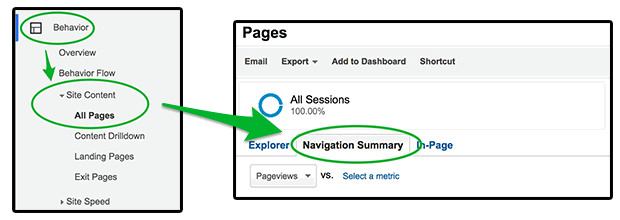
The Navigation Summary is an effective tool for assessing page traffic trends. After logging into Google Analytics, look to the side nav to find Behavior >> Site Content >> All Pages, then click on the Navigation Summary tab (use the diagram above as a reference).
The Navigation Summary allows you to view a page’s Previous Page Path (page users viewed before the selected page), as well as the Next Page Path (page users viewed after leaving the selected page; see below).
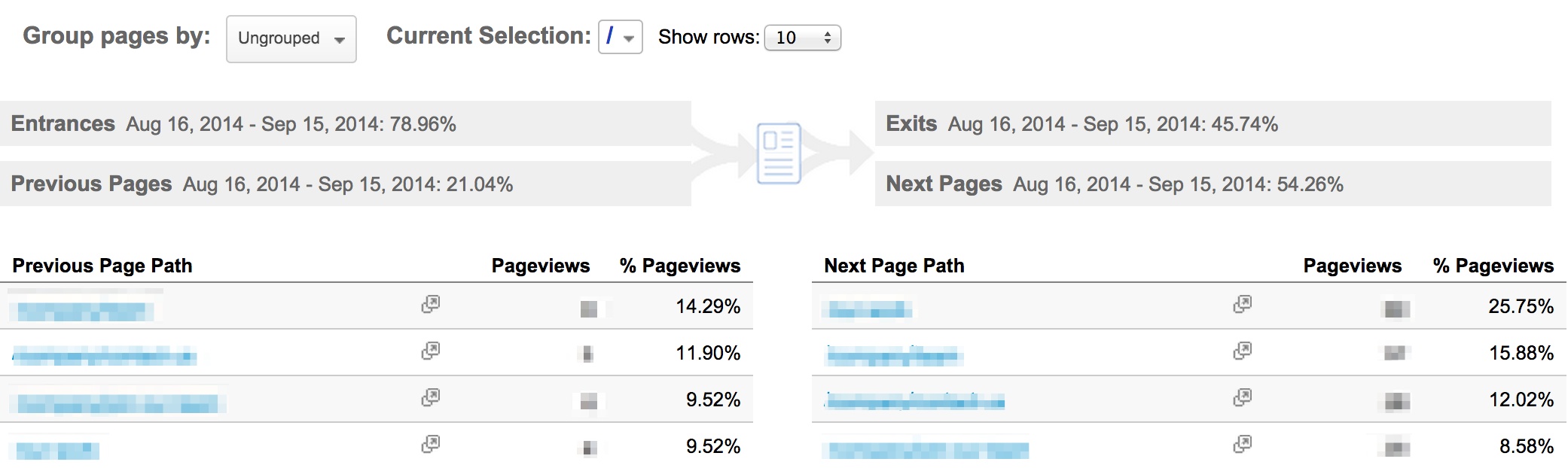
The Navigation Summary is especially helpful if you employ effective questions that drive results:
- Not so good question: “How does my website’s current navigation dictate site traffic?”
- Good question: “How are people finding my content, and what do I need to do to improve the user experience (UX)?”
1) Placement and order of content influences page traffic patterns
Assessing the navigation flow, pageviews and average time spent on a page, we found that users are more likely to click on the most upper-left call to action (CTA) (reading left to right, up and down). Attention spans dwindle by the time users get to the lower-right CTA, if they even stay on the page that long. The exception here was a specific category page that had more popular SEO terms than other category pages, making it the most trafficked category page regardless of where it fell in the navigation.Keep this in mind when planning:
- SEO keyword research
- Page design
2) Users viewed no more than three content pages before moving onto a different section of the site
Providing users and customers with too many choices overwhelms them. Even if there are 50 amazing options available, people will get frustrated trying to decide what to choose, so they'll exit your website instead of making a decision. Information gleaned from the Navigation Summary can help determine if you should:- Display content with the least traffic to make up for a lack of pageviews;
- Display content with the most traffic to continue meeting that user demand, or;
- Display a combination of high- and low-trafficked content, and further assess what exactly resonates with users.
- Page design
- SEO keyword research
- Content development
- Ecommerce product pages
3) The homepage ranked consistently among the top five pages in the Next Page Path column
Reviewing traffic paths of category pages revealed that the when people don’t know where to go next on your website, they go back to the homepage. Your homepage is literally homebase; people know what to expect because it houses everything they need for their visit. If there isn’t anything new or useful for the user, they will exit your site.Users even leave your website like they leave their own home, checking the homepage before exiting to make sure they haven’t forgotten anything. If they see something they need while they have one foot out the door, they’ll go back for it.
Make sure users exit your website with everything they need from the experience. Add a news or blog feed to your homepage, grabbing the attention of new and returning users with your regularly published content. Some of our clients have requested live Twitter or YouTube feeds to appear on their homepage, using third party integrations to amplify their content’s reach so their visitors see new content every time they visit the site -- it keeps them coming back for more, and it’s likely to increase their social followers, too.
Keep this in mind when planning:
- Homepage design
- Content editorial calendars
- Content marketing
Applying the Google Analytics Navigation Summary
As mentioned earlier, we recently had a client request updates to their website, involving potential changes to the information architecture so case study content would be more accessible to users.We used the Google Analytics Navigation Summary to assess traffic patterns around case study content and related category pages. The Navigation Summary confirmed UX details we assumed to be correct, and highlighted important data to keep in mind when creating or changing a website’s information architecture.
The Navigation Summary was a huge help in reviewing user traffic paths to and from these case study pages. With it we provided insight that complemented our client’s UX goal of making content more visible and accessible to users.
You spend valuable time creating original content; brainstorming, researching, writing, editing, rewriting -- do everything you can to amplify reach and increase the number of returning visitors to your website. If users can’t find this content once it’s published, what’s the point of going through it all?
